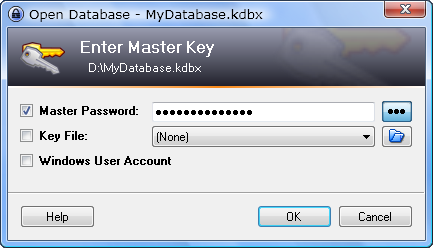Managing your Passwords
You should protect your belongings and guard it against thieves because they are valuable. Protecting belongings vary depending on the person. Some people buy sturdy locks while there are others who put their things to the vault guarded by modern security system. If in this case you are concerned for your cyber security, there’s only one way to protect everything and not risk losing it all – passwords.

Protecting your accounts online is challenging considering that hacking activities are prevalent but you do not need to fear. You can outwit the hackers if you know what to do and how to deal with them. Experts recommend that you change your password regularly so hackers cannot repeatedly hack your account. That is a good strategy but what if you forget your password? Resetting it can be a bother.
The Singapore National Trades Union Congress (NTUC) thought about providing a different security system that does not require password. With the new security system, NTUC members can be assured that their accounts can be accessed easily and conveniently. NTUC presents OneKey. OneKey is a security token that generates one-time password. Aside from the one-time password, members will be asked to undergo two-factor authentication.
Hopefully other organizations follow the steps of Singapore NTUC. If the one-time password is not yet available in any organization you belong, it is important that you know how to manage your passwords. Here are some tips on managing your passwords:
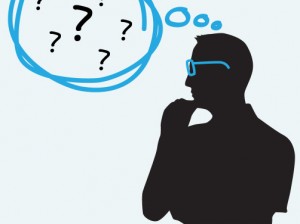
- Letters: You need to use letters when you are formulating your password. When you use letters, make sure that you use upper and lower case letters. It should be a combination of two if you are really keen on security.
- Numbers and punctuation marks: Aside from upper and lower case letters, you should at least include numbers and punctuation marks. It should be a combination of letters, numbers and punctuation marks. Who can guess it?
- Length: You should think about the length of your password. It is not enough to make 4 letters password. It can be guessed easily. A strong password has at least eight characters. It should be that long if you want to be assured.
- Do not use personal information: Your password should never include any personal information such as your birthday, social security number, address, phone number or your name. It can be guessed and hacked easily. Go for something that no one knows except you but never consider any personal information.
The important thing here is you remember your passwords. You have to think of something that you can recall easily but do away with your personal information.